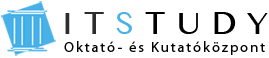It allows saving in PDF format and in SCORM format (and therefore insertion in platforms such as Moodle).
How to
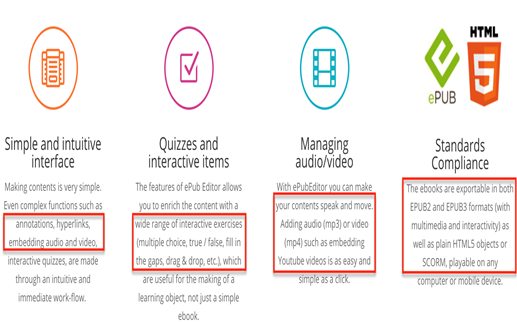
Free functions:
- One user enabled.
- Shared editing.
- Multimedia pages.
- Multiple choice questions.
- True/false questions.
- Questions fill spaces.
- Questions completion free.
- Questions reorders sequence.
- Questions association.
- Questions drag&drop on texts.
- Import from ODT file.
- Export to EPUB3.
- Export to EPUB2.
- Export to PDF.
- Export to SCORM.
A selection of e-books as examples clicking on: ![]()